The Finished Product
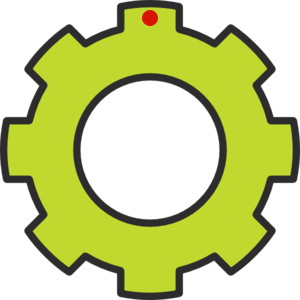
Degree of Rotation:
How It's Done
Notice below the <script> tag within our HTML? The script must be called after the image loads.
The script takes 2 arguments. The first argument is the id of the image you want to rotate. The second argument is the speed at which you want to rotate the first argument.
Tip: the smaller the number, the faster the spin...
HTML
<figure>
<img id="img1" src="green-cog.png" alt="Rotating Green Gear" />
<script type="text/javascript">rotateAnimation ("img1",60);</script>
</figure>
<figcaption>
<h3>Time Setting: </h3>
<p id="status"></p>
</figcaption>
JAVASCRIPT
var looper;
var degrees = 0;
function rotateAnimation(el,speed) {
var elem = document.getElementById(el);
if(navigator.userAgent.match("Chrome")) {
elem.style.WebkitTransform = "rotate("+degrees+"deg)";
} else if(navigator.userAgent.match("Firefox")) {
elem.style.MozTransform = "rotate("+degrees+"deg)";
} else if(navigator.userAgent.match("MSIE")) {
elem.style.msTransform = "rotate("+degrees+"deg)";
}else if(navigator.userAgent.match("Opera")) {
elem.style.OTransform = "rotate("+degrees+"deg)";
} else{
elem.style.Transform = "(rotate"+degrees+"deg)";
}
looper = setTimeout('rotateAnimation(\''+el+'\','+speed+')',speed);
degrees++;
if (degrees > 359) {
degrees = 1;
}
document.getElementById("status").innerHTML = "rotate("+degrees+"deg)";
}