WP - Category Count
add a class to the category count in WordPress to be able to style it.
The Finished Project
Have you seen this before?
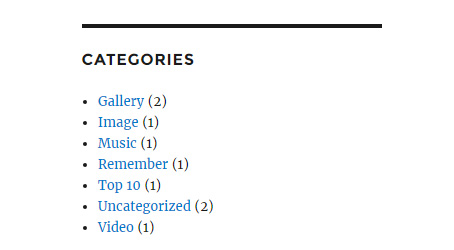
and you want it to look way better? Here's how.
The PHP script below must be copied into your function.php file.
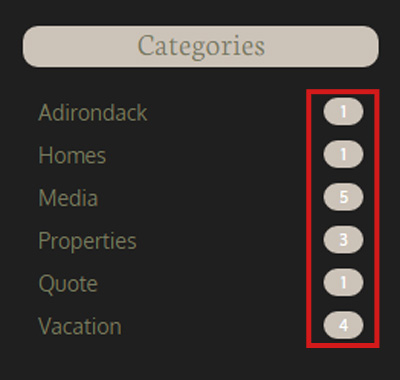
How It's Done
PHP
function add_span_category_count($links) {
$links = str_replace('</a> (', '</a> <span class="category-count text-right">', $links);
$links = str_replace(')', '</span>', $links);
return $links;
}
add_filter('wp_list_categories', 'add_span_category_count');
CSS
// Category Count Settings
li.cat-item a {
display: inline-block;
text-align: left;
position: relative;
transition: all 240ms ease-in-out;
}
li.cat-item a:hover,
li.cat-item a:focus {
color: #FFFFFF;
transform: translateX(-5px);
}
span.category-count {
position: absolute;
right: 10px;
background-color: #CCC3B8;
border-radius: 10px;
padding: 2px 10px;
font-size: 10px;
min-width: 26px;
text-align: center;
}